


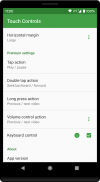

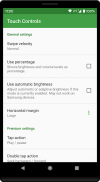
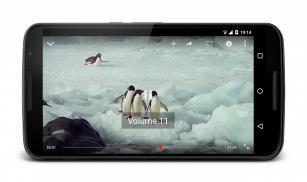


၏ ရွင္းလင္းခ်က္ Touch Controls
Touch Controls for YouTube
Touch Controls for YouTube provides VLC-style gesture-based brightness and volume controls for YouTube when playing videos in full screen mode.
You can increase or decrease the volume by swiping your finger up or down on the right side of the screen. Swiping the finger on the left adjusts the screen brightness.
Only the official YouTube and YouTube Go apps are supported.
Go premium to enable:
• Brightness controls
• Tap action
• Double tap action
• Long press action
• Volume control action
• Seek support
• Tap anywhere to cancel autoplay
• Double tap anywhere to confirm autoplay
• Keyboard control
If the overlays do not work please try restarting the device.
This app uses Accessibility services.
Disclosure on the use of accessibility services:
• The accessibility service is used to detect when the YouTube/YouTube Go app is playing videos in fullscreen. This will activate the transparent touch overlays to control device brightness and volume (permissions 'Apps that can appear on top' and 'Apps that can change system settings').
• The accessibility service is used to perform a touch gesture in order to make the player controls visible ('Perform gestures').
• The accessibility service is used to used to listen to key strokes to support hardware keyboard control functionality, e.g. pressing Space key to play/pause the video ('Observe text you type').
• The accessibility service is limited to the YouTube/YouTube Go app. It will not receive events from any other app.
• The app does not obtain or collect any personal information related to your YouTube activity.
YouTube အတွက်ထိန်းချုပ်မှုများ
YouTube အတွက် Touch Controls သည်ဗွီဒီယိုများကိုမျက်နှာပြင်အပြည့်ဖွင့်ချိန်၌ VLC ပုံစံအမူအယာကိုအခြေခံသည့်အရောင်အသွေးနှင့် YouTube အတွက်အသံထိန်းချုပ်မှုကိုထောက်ပံ့ပေးသည်။
သင်၏လက်ချောင်းကိုမြင်ကွင်း၏ညာဘက်အခြမ်းတွင်ပွတ်ဆွဲခြင်းဖြင့်တိုးမြှင့်နိုင်သည်သို့မဟုတ်လျှော့ချနိုင်သည်။ လက်ဝဲဘက်လက်ချောင်းဖြင့်ပွတ်ဆွဲခြင်းသည်မျက်နှာပြင်တောက်ပမှုကိုညှိပေးသည်။
တရားဝင် YouTube နှင့် YouTube Go အက်ပလီကေးရှင်းများကိုသာထောက်ပံ့နိုင်သည်။
ပရီမီယံကိုသွားပါ:
•တောက်ပမှုကိုထိန်းချုပ်သည်
လုပ်ဆောင်ချက်ကိုအသာပုတ်ပါ
•နှစ်ချက်နှိပ်ပါ
•ရှည်လျားသောစာနယ်ဇင်းလုပ်ဆောင်ချက်
•အသံအတိုးအကျယ်ထိန်းချုပ်မှု
•ထောက်ခံမှုရယူပါ
• Autoplay ကိုဖျက်ရန်ဘယ်နေရာကိုမဆိုနှိပ်ပါ
• autoplay ကိုအတည်ပြုရန်ဘယ်နေရာမဆိုကိုအသာပုတ်ပါ
•ကီးဘုတ်ထိန်းချုပ်မှု
ထပ်မံများအလုပ်မလုပ်ပါက ကျေးဇူးပြု၍ စက်ကိုပြန်လည်စတင်ပါ။
ဤအက်ပလီကေးရှင်းသည်သုံးစွဲနိုင်သောဝန်ဆောင်မှုများကိုအသုံးပြုသည်။
အသုံးပြုခွင့်ဝန်ဆောင်မှုများကိုထုတ်ဖော်ပြခြင်း
•အသုံးပြုခွင့်ဝန်ဆောင်မှု YouTube / YouTube Go အက်ပ်သည်ဗွီဒီယိုများကိုမျက်နှာပြင်အပြည့်ဖွင့်နေသည်ကိုစစ်ဆေးရန်အသုံးပြုသည်။ ၎င်းသည် device ၏တောက်ပမှုနှင့်အသံပမာဏကိုထိန်းချုပ်ရန်ပွင့်လင်းမြင်သာသောထိတွေ့မှု overlays ကိုသက်ဝင်စေလိမ့်မည် (ခွင့်ပြုချက်များ 'ထိပ်ပိုင်းတွင်တွေ့နိုင်သော Apps' နှင့် 'စနစ်ချိန်ညှိချက်များကိုပြောင်းလဲနိုင်သောအပလီကေးရှင်းများ') ။
•လက်လှမ်းမှီနိုင်သော ၀ န်ဆောင်မှုကိုကစားသမားထိန်းချုပ်မှုကိုမြင်နိုင်စေရန်ထိအမူအယာကိုသုံးရန် ('လုပ်ဆောင်ခြင်းအမူအယာများ') ကိုအသုံးပြုသည်။
•လက်လှမ်းမှီနိုင်မှု ၀ န်ဆောင်မှုကိုဥပမာ - ဟာ့ဒ်ဝဲကီးဘုတ်ထိန်းချုပ်မှုလုပ်ဆောင်နိုင်မှုကိုထောက်ပံ့ရန်သော့ခလောက်များကိုနားထောင်ရန်အသုံးပြုသည် ဗီဒီယိုကိုဖွင့်ရန် / ခေတ္တရပ်နားရန် Space key ကိုနှိပ်ပါ ('သင်ရိုက်သည့်စာသားကိုစောင့်ရှောက်ပါ') ။
•အသုံးပြုခွင့်ဝန်ဆောင်မှု YouTube / YouTube Go app ကိုကန့်သတ်ထားသည်။ အခြား app များမှဖြစ်ရပ်များကိုလက်ခံလိမ့်မည်မဟုတ်ပါ။
•သင်၏အက်ပလီကေးရှင်းသည်သင်၏ယူကျုလှုပ်ရှားမှုနှင့်ဆက်နွှယ်သောမည်သည့်ပုဂ္ဂိုလ်ရေးဆိုင်ရာအချက်အလက်များကိုမျှရယူခြင်းမရှိပါ။










